The Load node layer tool generates a point layer containing the nodes of the line layer representing the network. This layer is added to the view. In addition, a default legend is applied to distinguish between the different orders of the nodes.
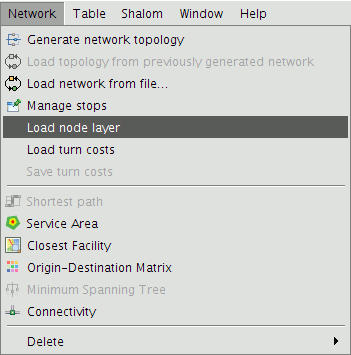
Load nodes
In the View the different node types are displayed with symbols indicating the number of arcs terminating at each node.
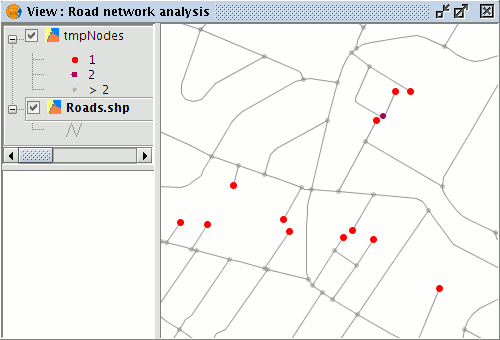
Different types of nodes in the nodes layer
The attribute table of the Nodes layer contains an Order field, which indicates the order of each node, i.e. the number of arcs linking to that node.
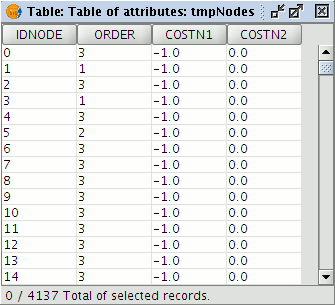
Table of attributes for the nodes
These can be useful for detecting possible digitising errors in the network.
Note: It should be borne in mind that the nodes layer is a temporary layer. If it is to be reused in future gvSIG sessions it should be exported to file to make it permanent.









